Logbook Entry
Riding shotgun with you is perhaps the most ramshackle and yet remarkable example of technology that you've ever seen. It can monitor the Zone, ingest Anchor energy, and casually teleport the entire car and all its contents a short distance. It may be the work of a genius, it may be extremely illegal stolen technology, or it may very well be both.
Synopsis
The ARC device is a prototype invention made by Oppy that is obtained from a bench in the far corner of the Auto Shop during the Zone Preparation mission. It is permanently attached in the passenger side seat of the car.
Use
Map
The ARC device acts as the game map for each Junction. It displays the roads, access checkpoints, bridges, tunnels, topography, structures, payloads, Anchors and Gateway points.
If the Anchor Obfuscation condition is applied to the Junction, Anchor locations will not be displayed on the map.
If a zone receiver is at the Junction, its location will also be displayed on the map.
Anchor Energy and Gateways
Anchors can be 'fed' to the ARC device to charge it so that it can open a gateway back to the Auto Shop. Its charge level is displayed to the right side of the device's screen and the required level to create a gateway is marked on the level with a red line.
Once charged to the required level, a gateway can then be opened by selecting an available gateway point on the map.
Trip Report and Data Transmission
In the Explore The Deep Zone transmission it is revealed that the ARC device transmits all data about the car since installation to Oppy. This can be viewed as trip reports in the corresponding tab of the logbook. Trip reports provide an overview of every trip into the Zone.
ARC Warp
The ARC device can be used to teleport the car a short distance using the battery power of the car. Direct interaction with the ARC device is not required to use this ability and is instead activated using a key bind.
Upgrades
Gallery